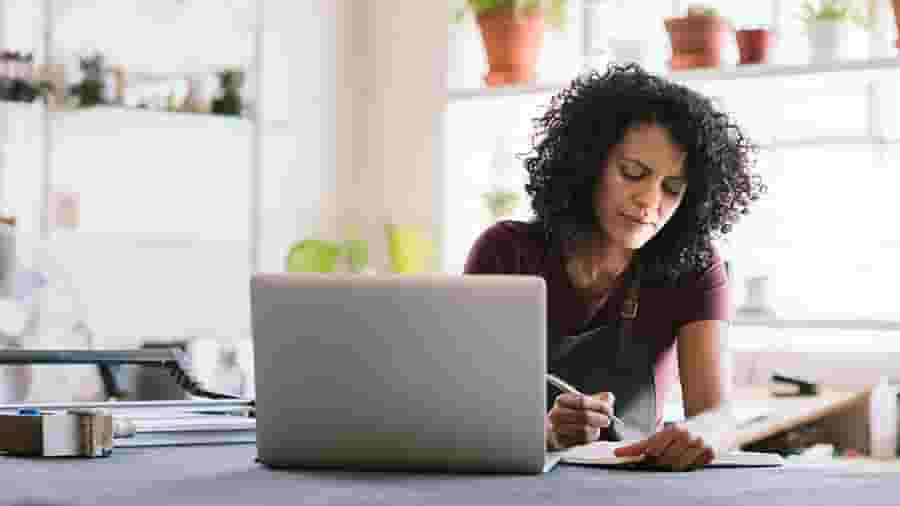How to Amend a Tax Return
 their individual tax return" />
their individual tax return" />
Tax returns and obligations can be a headache, especially for businesses that need to follow complex tax laws and regulations . Every year, towards the end of the financial year you may start gathering the necessary documents, filling in the correct Australian Taxation Office (ATO) forms, and ensuring your business has up-to-date records.
In this article, we’ll guide you through the process of amending your tax return as a small business owner, answering the following questions:
- How can your business amend its tax returns?
- What is the time limit for submitting an amendment?
- How does the ATO process a tax return request?
- What tax rulings can you object to?
How can your business amend its tax returns?
As a business owner, you’re likely familiar with filing your taxes with the ATO. If you’ve filed the wrong tax information you can amend your return .
Here are the steps you should take to amend your business tax return:
1. Identify why you need to amend your taxes
If you find an error or omission in your original tax return, you must amend it. This could include mistakes, forgetting to include items or if there was a change in circumstance after your lodging.
For example, errors could include:
- Making a mistake when answering questions
- Forgetting to include income, or claim deductions
- A change in circumstances like receiving a revised payment summary
2. Gather supporting documents
You'll need to find all relevant documentation to support the tax amendment, including receipts, invoices, and bank statements.
3. Prepare an amendment
In most cases you can use the ATO's online services. You must select the option to amend your tax return on the ATO website.

The options available depend on the type of business making the amendment.
- Companies, partnerships and trusts can use
- Standard Business Reporting (SBR) software
- ATO online services for business
- Tax agent
- Letter
- Sole Trader or Individual
- ATO online service or app
- Tax agent
- Letter
- Request for amendment of income tax return for individuals form
- The ATO recommends waiting till your original tax return has been processed before lodging an amendment to avoid delays
- Self-managed super funds
- Tax agent
- ATO online services for business
- All amendments must be submitted as a new return in full, not just the part that needs to amended, there is a question that asks if is an amendment which you would need to mark as ‘Yes’
- Tax agent on behalf of a client
- Request for amendment of income tax return lodged by tax professionals form
- SBR software
- ATO online services for agents
- Letter
4. Make changes to your return
Make the necessary changes to the new tax return based on the errors or omissions you identified, ensuring all information is accurate.
5. Submit the amended tax return
Once you've made the necessary changes, you can submit the amended tax return to the ATO. Provide a reason for the amendment and attach any supporting documents.
The process for submitting your amendment vary based on the method you used:
- ATO online services for business
- Submit your amendment through the ‘Communication’ menu
- Select Secure mail, New
- The topic is Income Tax and the Subject would be Income Tax Amendment (relevant client type)
- Attach your amendment, tick the declaration and then send
- ATO Online
- Select manage tax returns to make amendments
- ATO app
- Select ‘View’, ‘Your tax return’
- Select ‘View tax return’ and then choose ‘Amend’
Please note this is the process as of writing in April 2023 and is subject to change.
6. Wait for the assessment
The ATO will assess your amendments and let you know if any further action is required. If you're owed a tax refund, the ATO will process it and issue a new notice of assessment.
Grow Your Business with QuickBooks
What is the time limit for submitting an amendment?
The time limit for submitting a tax amendment depends on whether you're amending your tax return to claim a refund or to correct an error.
By law, there are set time limits for amending your tax assessment, which are:
- Two years for individuals and sole traders
- Two years for small and medium businesses
- Four years for other taxpayers.
This time period starts from the day after the ATO gives you the notice of assessment for the income year, and you can submit multiple amendment requests within the time limit.
The time limit provides certainty surrounding your tax affairs since the ATO legally can't amend your tax assessment after the time limit is over.
How does the ATO process a tax return request?
The ATO states , “Just as we accept your tax return information at face value, in most cases we also accept the information in your request for an amendment”. Which means it is processed in a similar manner to a regular lodgment. In terms of time frame, if the ATO receives all the necessary data it can take 20 business days if submitted online and 50 business days if submitted by mail.
If the ATO believes you have provided the wrong tax information, they may conduct further audits to ensure your returns are accurate. If they discover issues or discrepancies, the ATO may request further information from your business, including Business Activity Statements (BAS) and payroll records.
What about goods and services tax?
Luckily, Airbnb hosts don’t have to pay goods and services tax (GST) . GST does not apply to residential lets, which means you are not liable to pay this on the rent even if your turnover from renting exceeds the GST threshold ($75,000).
On the flip side, this means you cannot claim GST credits for any costs associated with running the Airbnb.
How can QuickBooks help?
Understanding your tax obligations is a necessary part of running a business. QuickBooks aid businesses with tracking and reporting their financial transactions through our user-friendly interface to help you file the correct tax reports.
Streamline your reports and filings with innovative tax software to help ease the stresses of tax filing and reporting. Sign up for QuickBooks today and receive a free 30-day trial .
While every care has been taken to ensure the accuracy of the information presented as at 12 April 2024, Intuit is not providing you with professional advice and we recommend you obtain your own professional advice. Intuit is not liable for your use of the information presented.
FAQs
What happens if you miss the deadline for filing your tax returns?
If you miss the deadline for filing your tax returns, you may be subjected to penalties and interest charges, depending on how late you are and the amount of tax you owe. If you’re in this situation, contact the ATO immediately to start the process of tax filing.
Will you face penalties for amending your tax return?
Your business will face no penalties for amending your tax return. However, if the amendment results in an increase in your tax obligations, then you may be liable to pay interest on the overdue sum.
Can you amend a tax return from a previous financial year?
You can amend a tax return from a previous financial year depending on the time limits and requirements set by the ATO. It might be worth speaking to a tax professional if you’re unsure about your tax deadlines.
Related Articles

Tax Deductions for Uber Eats and Food Delivery Drivers

Small Business Tax Guide - Australia
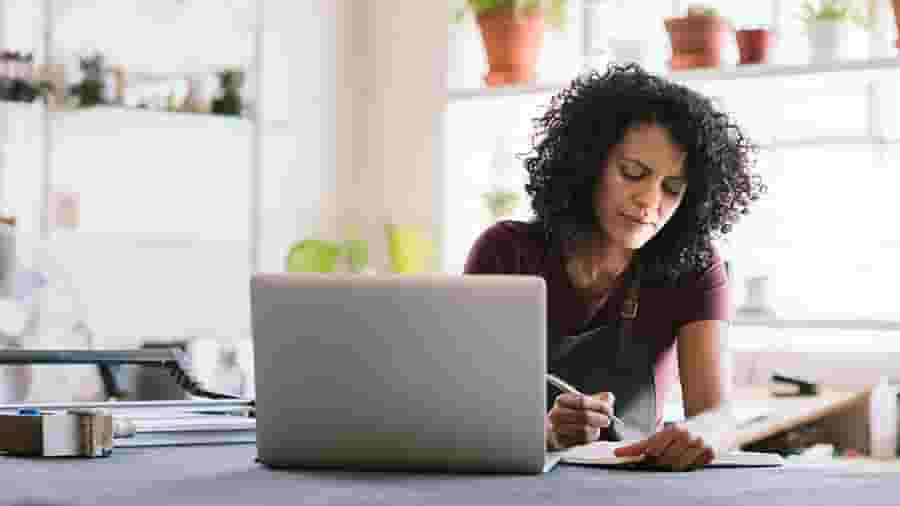
Tax Deductions in Australia - Tax Guide
Looking for something else?
Get QuickBooks
Smart features made for your business. We've got you covered.
See how it works
Help Me Choose
Use our product selector to find the best accounting software for you.
Choose your product
QuickBooks Support
Get help with QuickBooks. Find articles, video tutorials, and more.
Start learning
Stay up-to-date with the latest small business insights and trends!
Sign up for our quarterly newsletter and receive educational and interesting content straight to your inbox.

Important offers, pricing details & disclaimers
- QuickBooks reserves the right to change pricing, features, support and service at any time. Prices are in AUD and include GST. See our Terms of Service for further information.
- Pricing : All prices are in AUD and include GST.
- ProAdvisor Program : Please find the terms of our ProAdvisor program here .
- 50% off for 6 months: For new subscribers, enjoy a 50% off price subscription on QuickBooks Online Simple Start, QuickBooks Online Essentials or QuickBooks Online Plus for the first 6 months of your subscription (Offer). The discount will applied from the date of your enrolment and will continue for 6 months. From month 6, you will be charged the then current monthly retail price for your subscription. See current prices here . QuickBooks Payroll and QuickBooks Time prices are not eligible for any discount and will be invoiced separately according to your usage on a monthly basis during your subscription. Intuit reserves the right to request information to verify the eligibility of a purchaser of the Offer. Acceptance of such verification information is at the reasonable discretion of Intuit, which may revoke the Offer and impose a monthly cost for the subscription at the then current retail prices, at any time if it considers the purchaser is ineligible for the Offer.
- 50% off for 12 months: For new subscribers, enjoy a 50% discount off the current monthly retail price for QuickBooks Self-Employed, QuickBooks Online Simple Start, QuickBooks Online Essentials or QuickBooks Online Plus for the first 12 months of your subscription (Offer). The discount will applied from the date of your enrolment and will continue for 12 months. From month 13, you will be charged the then current monthly retail price for your subscription. See current prices here . QuickBooks Payroll and QuickBooks Time prices are not eligible for any discount and will be invoiced separately according to your usage on a monthly basis during your subscription. Intuit reserves the right to request information to verify the eligibility of a purchaser of the Offer. Acceptance of such verification information is at the reasonable discretion of Intuit, which may revoke the Offer and impose a monthly cost for the subscription at the then current retail prices, at any time if it considers the purchaser is ineligible for the Offer.
- 30% off for 3 months (Advanced): For new subscribers to QuickBooks Online Advanced, enjoy a 30% discount off the current monthly retail price for the first 3 months of your subscription (Offer). The discount will apply from the date of your enrolment and will continue for 3 months. From month 4, you will be charged the then current monthly retail price for your subscription. See current prices here . QuickBooks Payroll and QuickBooks Time prices are not eligible for any discount and will be invoiced separately according to your usage on a monthly basis during your subscription. Intuit reserves the right to request information to verify the eligibility of a purchaser of the Offer. Acceptance of such verification information is at the reasonable discretion of Intuit, which may revoke the Offer and impose a monthly cost for the subscription at the then current retail prices, at any time if it considers the purchaser is ineligible for the Offer.
- 30% off for 12 months (Advanced): For new subscribers to QuickBooks Online Advanced, enjoy a 30% discount off the current monthly retail price for the first 12 months of your subscription (Offer). The discount will apply from the date of your enrolment and will continue for 12 months. From month 13, you will be charged the then current monthly retail price for your subscription. See current prices here . QuickBooks Payroll and QuickBooks Time prices are not eligible for any discount and will be invoiced separately according to your usage on a monthly basis during your subscription. Intuit reserves the right to request information to verify the eligibility of a purchaser of the Offer. Acceptance of such verification information is at the reasonable discretion of Intuit, which may revoke the Offer and impose a monthly cost for the subscription at the then current retail prices, at any time if it considers the purchaser is ineligible for the Offer.
- 30% off for 3 months (existing subscribers): For existing QuickBooks subscribers who upgrade to QuickBooks Online Essentials, Plus or Advanced, enjoy a 30% discount off the current monthly retail price for 3 months of your subscription (Offer). The discount will be applied from the date you upgrade in-product and will continue for 3 months. From month 4, you will be charged the then current monthly retail price for your subscription. See current prices here . QuickBooks Payroll and QuickBooks Time services and prices are not eligible for any discount and will be invoiced separately according to your usage on a monthly basis during your subscription. Intuit reserves the right to request information to verify the eligibility of a purchaser of the Offer. Acceptance of such verification information is at the reasonable discretion of Intuit, which may revoke the Offer and impose a monthly cost for the subscription at the then current retail prices, at any time if it considers the purchaser is ineligible for the Offer.
- Free Trial : First thirty (30) days of subscription to QuickBooks Online, QuickBooks Self-Employed and QuickBooks Payroll (including QuickBooks Advanced Payroll), starting from the date of enrolment, is free. During the free trial, you may pay any number of employees using QuickBooks Payroll free of charge. To continue using QuickBooks after your 30-day trial, you'll be asked to present a valid credit card for authorisation and you'll be charged monthly at the then-current fee for the service(s) you've selected .
- QuickBooks Payroll powered by Employment Hero: Payroll services are offered by a third party, Employment Hero. QuickBooks Payroll is only accessible via QuickBooks Online subscriptions. You will be charged $6.00 (incl. GST) per month for each ‘active employee’ paid using QuickBooks Payroll. An ‘active employee’ is one who has been paid at least once in the billing month. For Advanced Payroll, there is an additional monthly subscription fee of $10 (incl GST). Pricing, terms and conditions, including service options, are subject to change.
* Employment Hero was voted the leading payroll solution for SMBs
- Customer support : Call or chat to an expert for QuickBooks Online Accountant, QuickBooks Simple Start, Essential, Plus, and Advanced or use in-product QB Assistant and chat for QuickBooks Self-Employed. You'll also find useful resources in the QuickBooks Community.
- Compatible Devices : QuickBooks Online, QuickBooks Self-Employed and QuickBooks Payroll require a computer with Internet Explorer 10, Firefox, Chrome, or Safari 6 and an Internet connection (a high-speed connection is recommended). The QuickBooks Online mobile app works with iPhone, iPad, and Android phones and tablets. QuickBooks Online and QuickBooks Payroll are accessible on mobile browsers on iOS, Android, and Blackberry mobile devices. Devices sold separately; data plan required. QuickBooks Payroll cannot be used on the mobile apps. Not all features are available on the mobile apps and mobile browser. QuickBooks Online mobile access is included with your QuickBooks Online subscription at no additional cost. Data access is subject to cellular/internet provider network availability and occasional downtime due to system and server maintenance and events beyond your control. Product registration required .
- Get paid faster: Get paid 2.5x faster invoicing with PayPal
* PayPal and QuickBooks customers get paid on average in less than 5 days, which is over 7 days faster than the average for invoices that get paid with other payment methods. Data is for paid invoices that were created in QuickBooks in Australia between 23.05.22 and 23.11.22
- Tax deductions : Tax deductions not guaranteed due to being subject to user data entry errors. Mileage calculation provided by the Australia Taxation Office - 85 cents per kilometre for the 2023-2024 income year. To a maximum of 5,000 business kilometres per car (Deductions are only applicable to cars)
- Customer Service Awards: Excellence in Customer Service Award at the CX Australia Awards 2022
- Multiple file discount: Multiple file discount applies to QuickBooks Australia customers only and valid when signing up for more than one QuickBooks Online subscription in one order. Further terms and conditions available here . Not applicable to QuickBooks Self Employed.
- Reviews: GetApp, Capterra, Google Play Store, Apple App Store reviews as at date 08/01/24.
- Cost per day claim (annual) : Based on a QuickBooks Simple Start plan at its regular retail price of $313 per year and a 365 day year.
- Annual Billing: You may pay for your QuickBooks Online subscription on an annual, upfront basis to enjoy a discount on the current fees. If you use QuickBooks Payroll powered by Employment Hero, your payroll costs will still be charged monthly to your nominated payment method in accordance with your usage as set out here . If you cancel your QuickBooks Online subscription within the pre-paid 12 month period, you will not be eligible for a refund, but will retain full access to your QuickBooks Online subscription for the remainder of the 12-month period. Unless cancelled by you prior, your annual subscription will auto-renew on the 12 month anniversary of your sign-up date using the billing details you have given us. Discounts, prices, terms and conditions are subject to change.
- Over 7 million customers : Based on number of global QB customers (ecosystem) (7.1m) worldwide as of October 2022.
- Free Onboarding: Applicable to Buy Now subscriptions on QuickBooks Simple Start, Essentials and Plus plans. Not available for QuickBooks Self-Employed.
- Save Hours: Save up to an average of 29 hours per month with QuickBooks.
- * Based on a survey conducted by Intuit Australia Pty Ltd in September 2022. Time saving is in comparison to previous accounting method, based on 184 responses from customers that saw time savings.
- Get access to QuickBooks Tax: ***Access QuickBooks Tax, powered by LodgeiT, by becoming a member of the QuickBooks ProAdvisor Program (it’s free to join). Find out more about the ProAdvisor Program here , including the terms of the QuickBooks Tax offer in the Program here .
- QuickBooks Time Disclaimers & Offers for Australia: For Important pricing offers and disclaimers with further information, please see here.
- *Full terms and conditions for access to QuickBooks Tax, powered by LodgeiT as part of the the Proadvisor Program can be found here . QuickBooks reserves the right to change pricing, features, support and service at any time.
- **Intuit conducted a study involving 56 interviews with accountants and bookkeepers who used Books Review for BAS preparation between March to December 2021 and found that when using Books Review, participants reduced the time spent preparing their clients BAS Reports by around 40%.
- Our Terms of Service apply to all QuickBooks Online subscriptions. Please review them carefully.

 their individual tax return" />
their individual tax return" /> their individual tax return" />
their individual tax return" />